|
Some screen shots from DeePsea for a quick look at why it's rated the #1 DOOM Shareware editor (now Free). Click on the DeePsea links on the menu see more DeePsea screen shots. The screen shots give you an idea of the features in DeePsea's interface that separate it from ANY other editor.
|
| Powerful
Linedef/Sidedef editing tools allow for quick and
convenient editing.
Quickly browse all the textures just by clicking on a texture. Supports ALL the ZDOOM and BOOM flags! You have a choice of TWO dialog styles - pick the one you like best. Easy/Simple direct flags settings. |
|---|
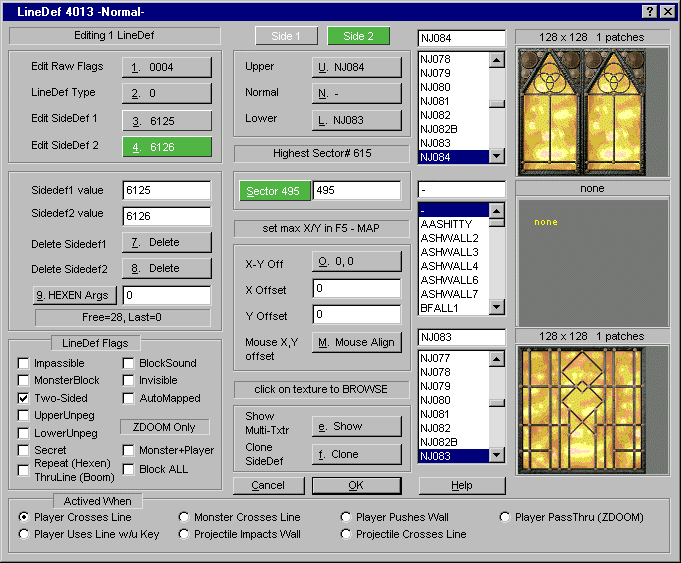
|
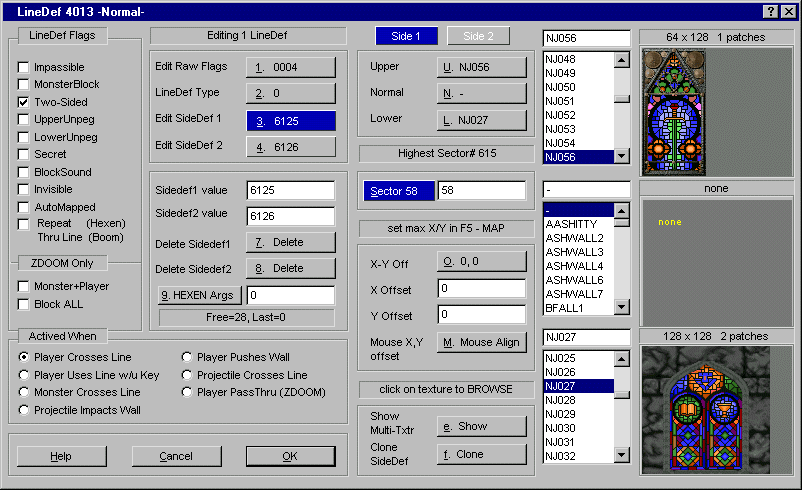
|
| Powerful
Sector editing
Crystal clear dialogs and convenient browsing - just click on the texture displayed (not here of course) DeePsea's sector editing menu lets you create the sector type you want with ease. |
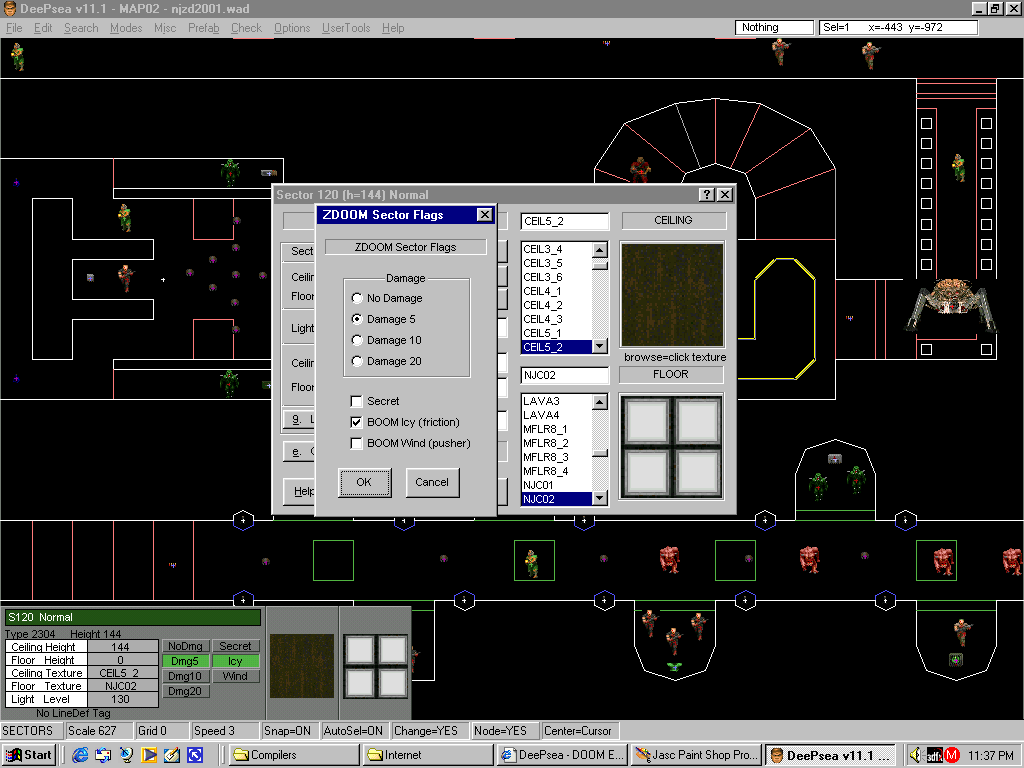
|
|
Thing editing
Another unique feature in DeePsea is smart thing editing. When you choose a thing and put in on the map, DeePsea remembers what thing you chose automatically. That means when you start editing a different thing, DeePsea will move the mouse to the correct submenu position to select the new thing. |
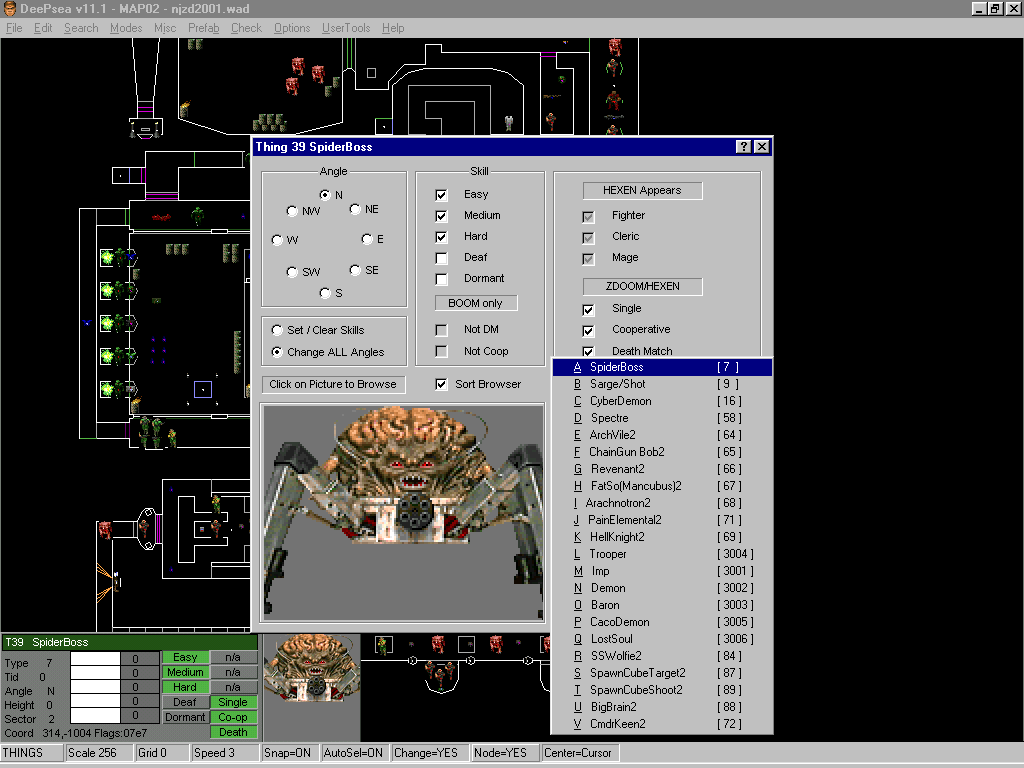
|
| Options Galore
(press F5 to access these options)
Various configuration options to let you match the DOOM port and your specific preferences. Each tab has another set of options where you can control the category indicated. For an efficient way to see all of these, please download DeePsea. |
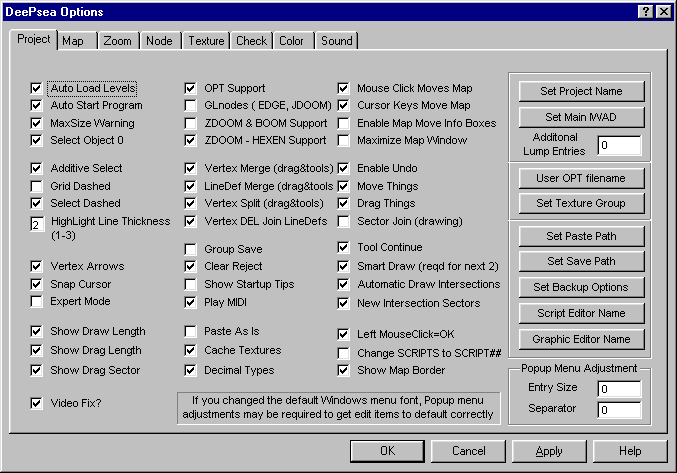
|
| Browsing
The file open dialog give a clear preview of the contents of any PWAD. This particular shot shows MAP29, but sounds and textures are also previewed ahead of time. Select the level you want to see, and there it is. Now press the open button and begin editing. How easy can it get? The Bottom image shows the Map browser (the blue map is from an external file). Obviously both of these save you a lot of hassle finding resources. |
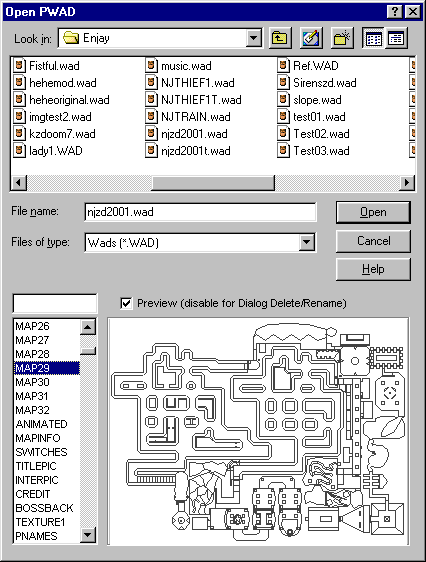 |
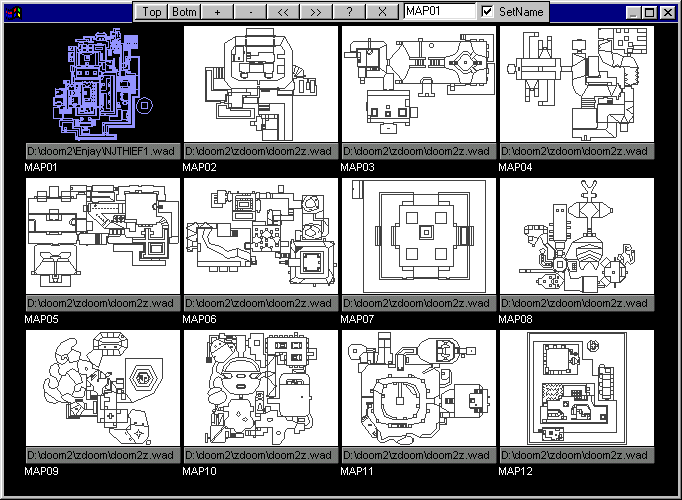 |
| Power Tools
DeeP's powerful drawing tools offer you a feature no other editor can, you can draw on ANYTHING! Draw on flats, textures, things, or anything else you want using DeeP's drawing tools. Sign your name on the walls. Write "DeeP is the best!" on every texture:) And as you can see below there are other specialized WAD and TEXTURE tools to make it easy for everyone - from beginner to "hardcore" editor. |
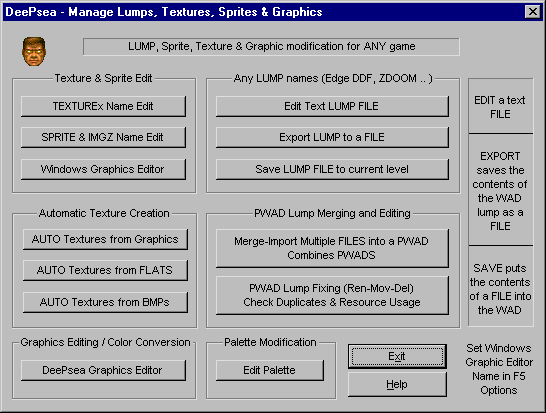 |